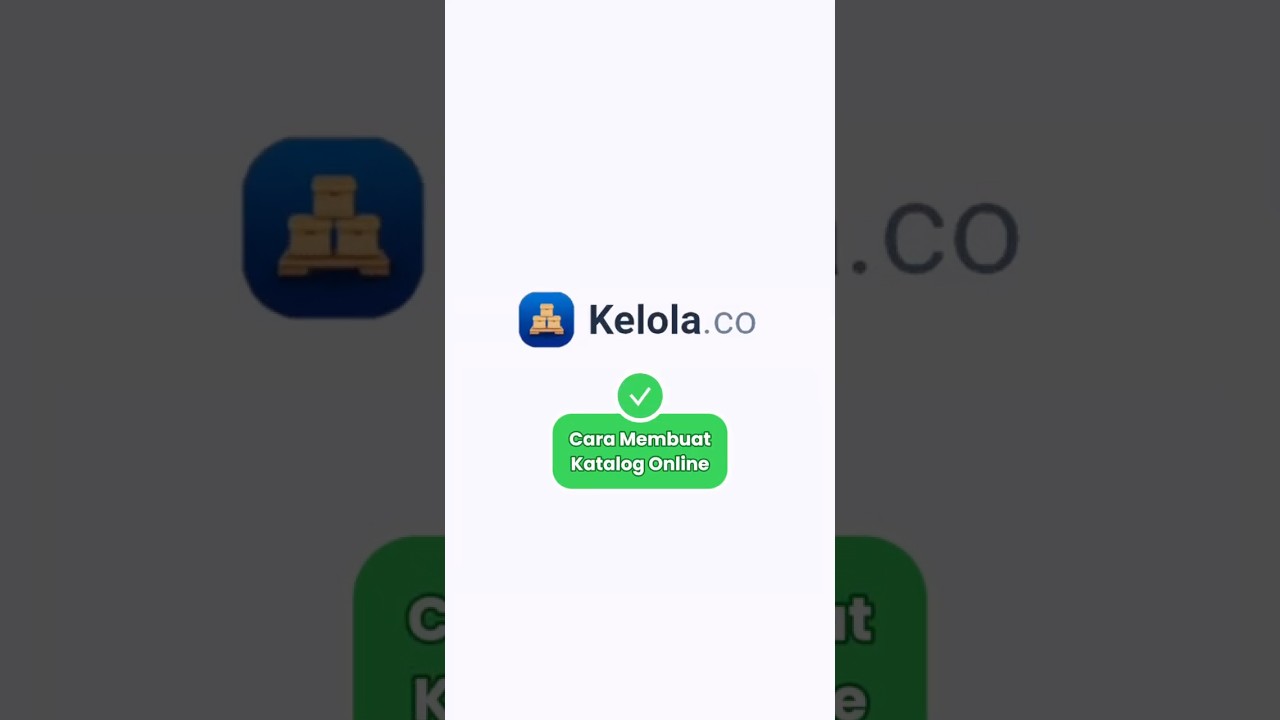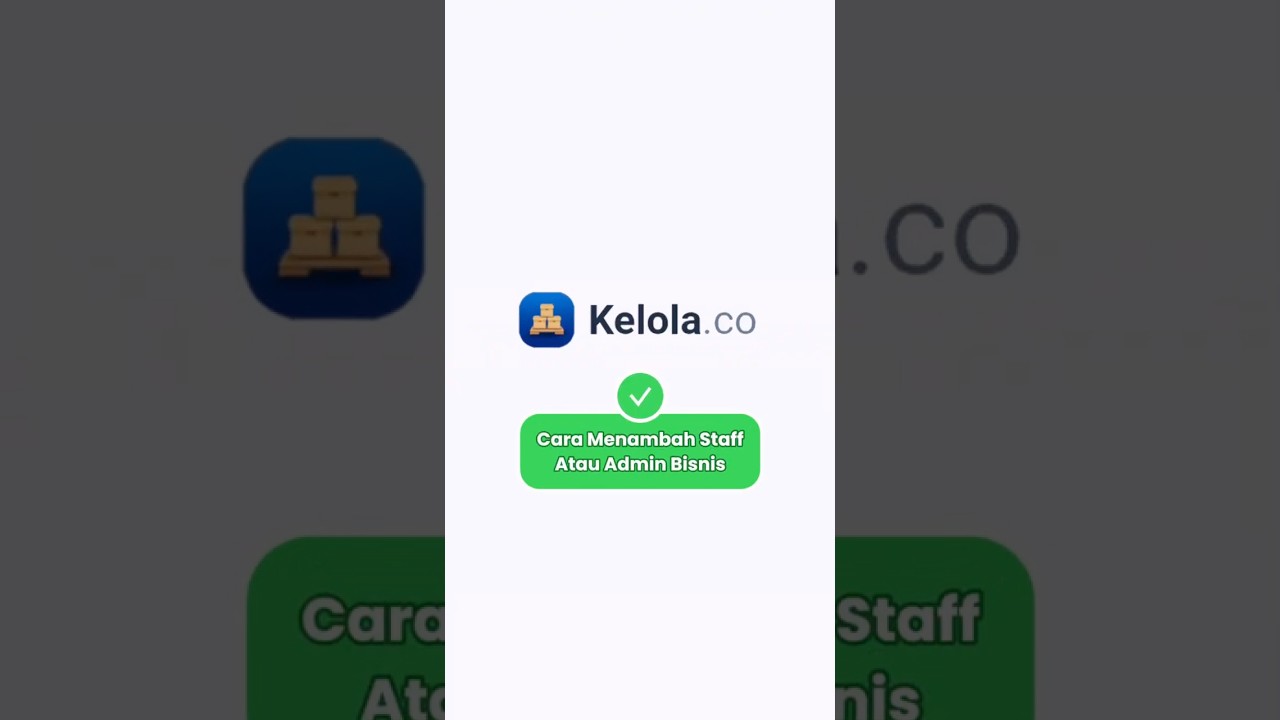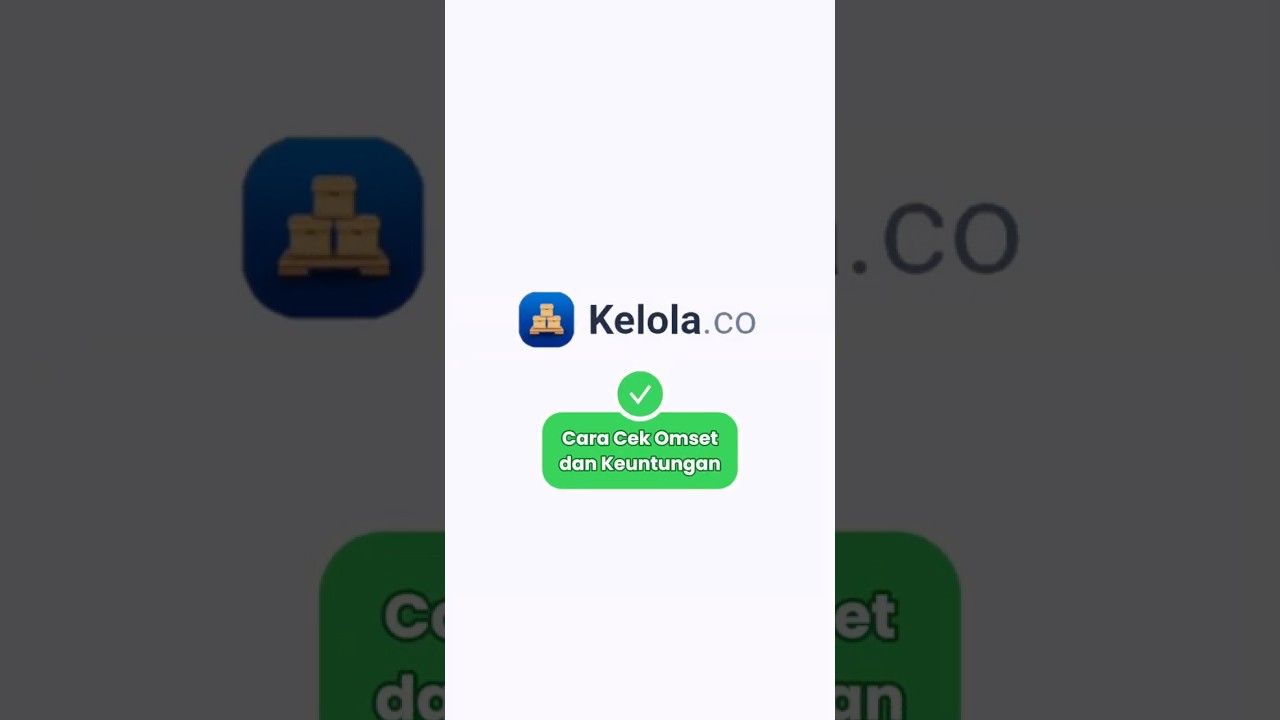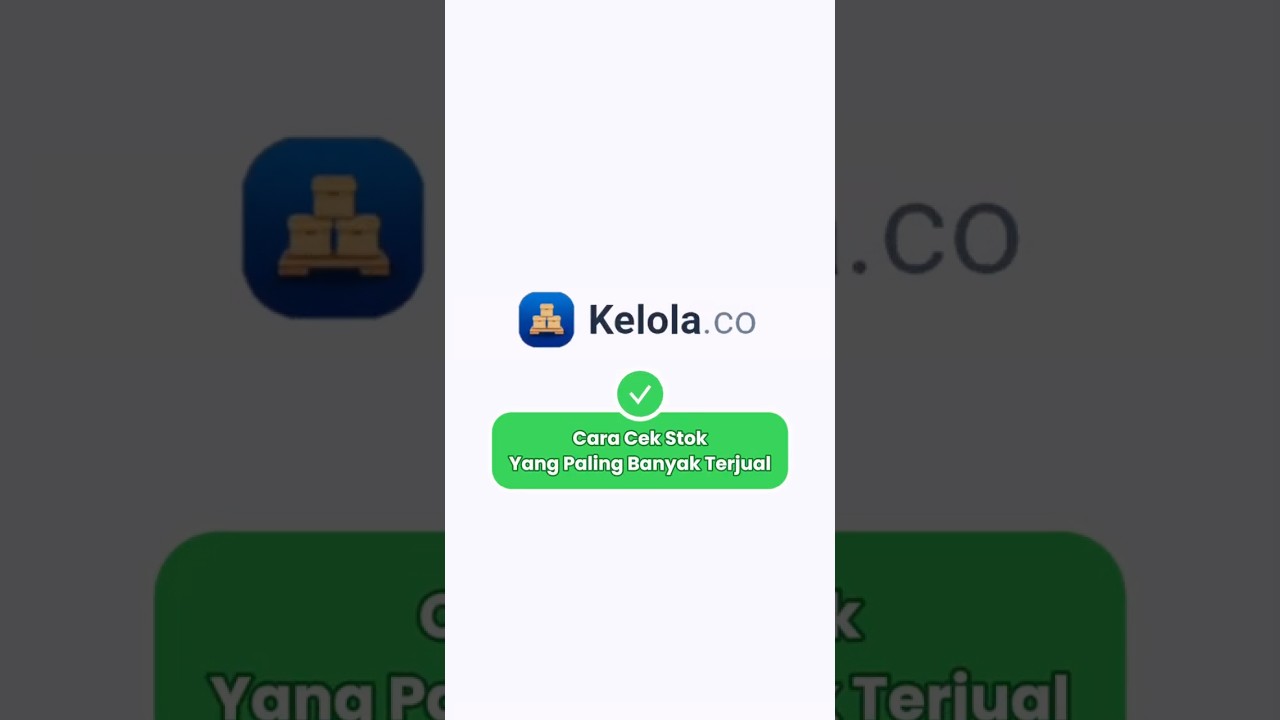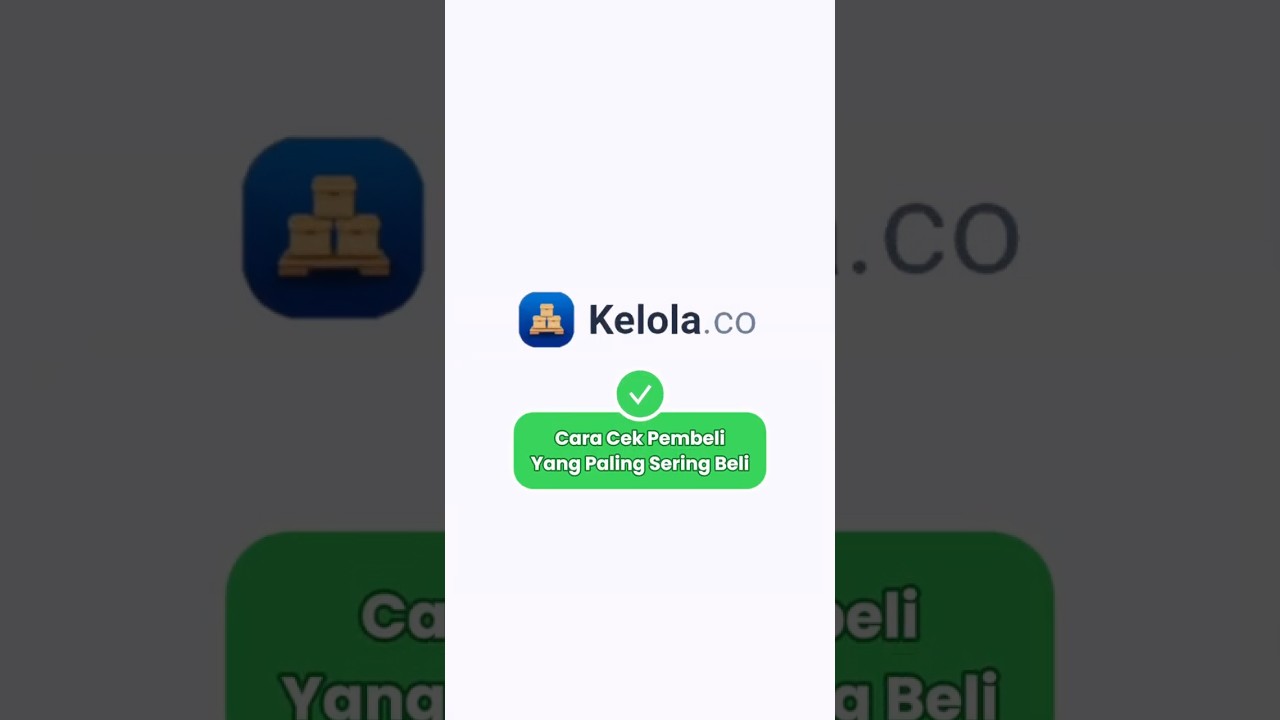Customer Reports
1 min read
Last updated: 12/8/2024
Customer Reports
The customer reporting feature in Kelola.co provides insights and analysis of purchases made by your buyers and customers. Here’s how to view and download purchase reports in Kelola.co:
- Open the Kelola.co app or website.
- Select “Reports” from the main page.
- Choose “Customer Reports” and select your desired time period.
- Kelola.co will display total transactions, sales, and profit.
- You can download customer reports by clicking “Download”.
- The customer report will automatically download in Excel format.