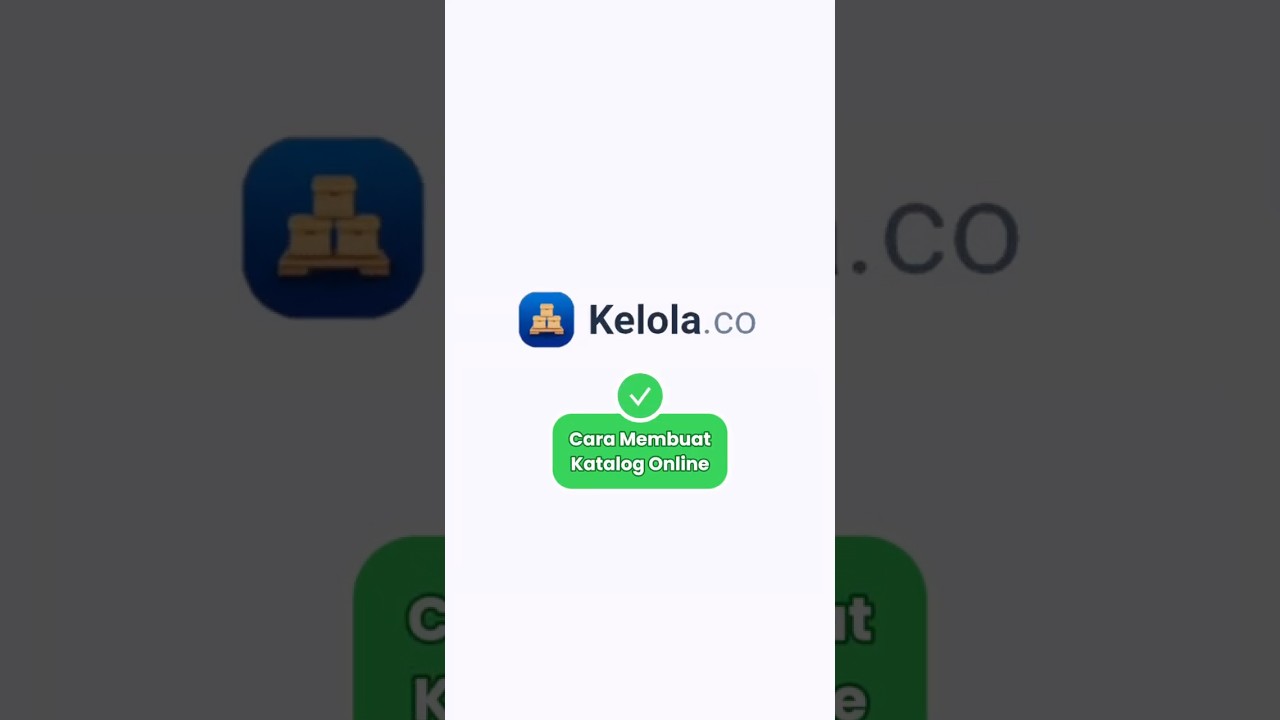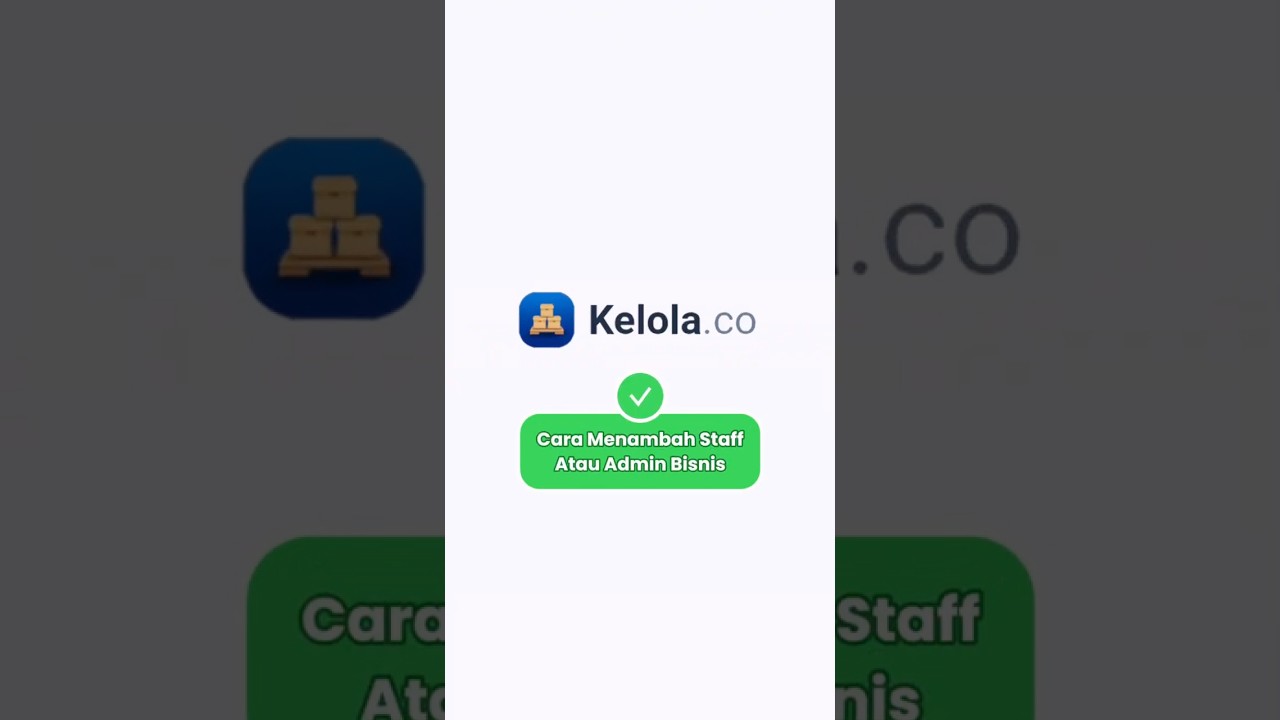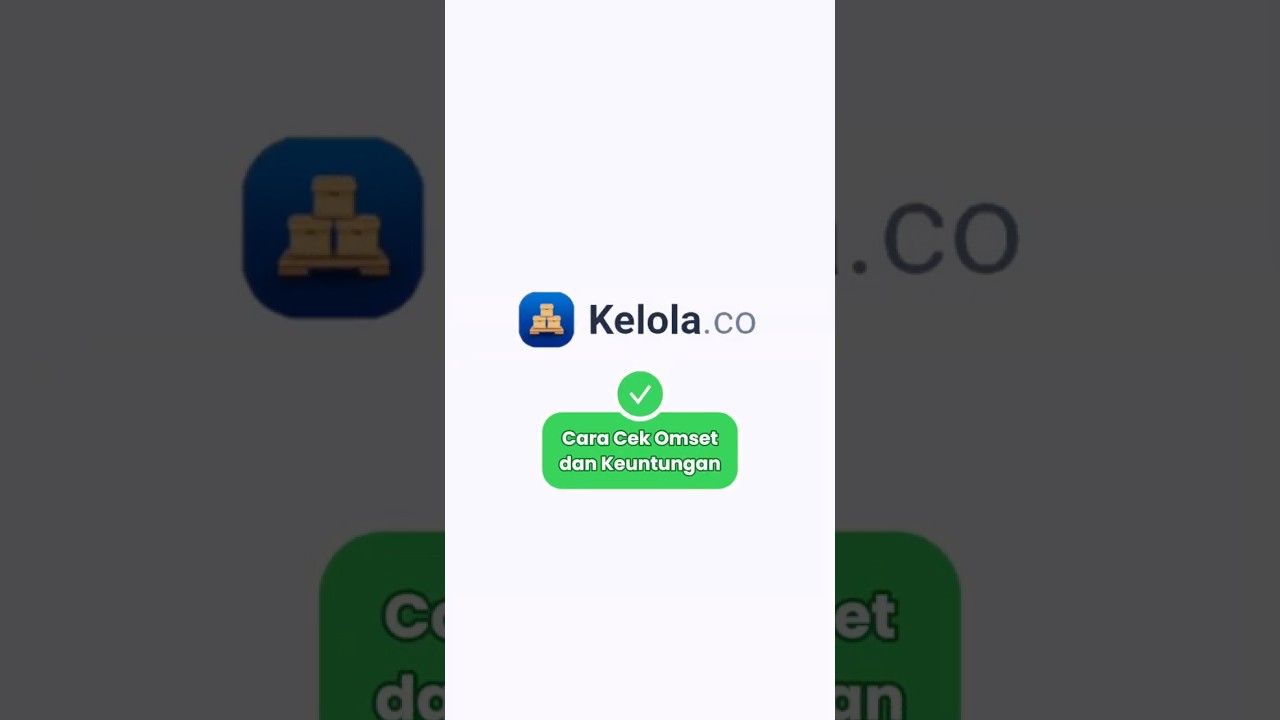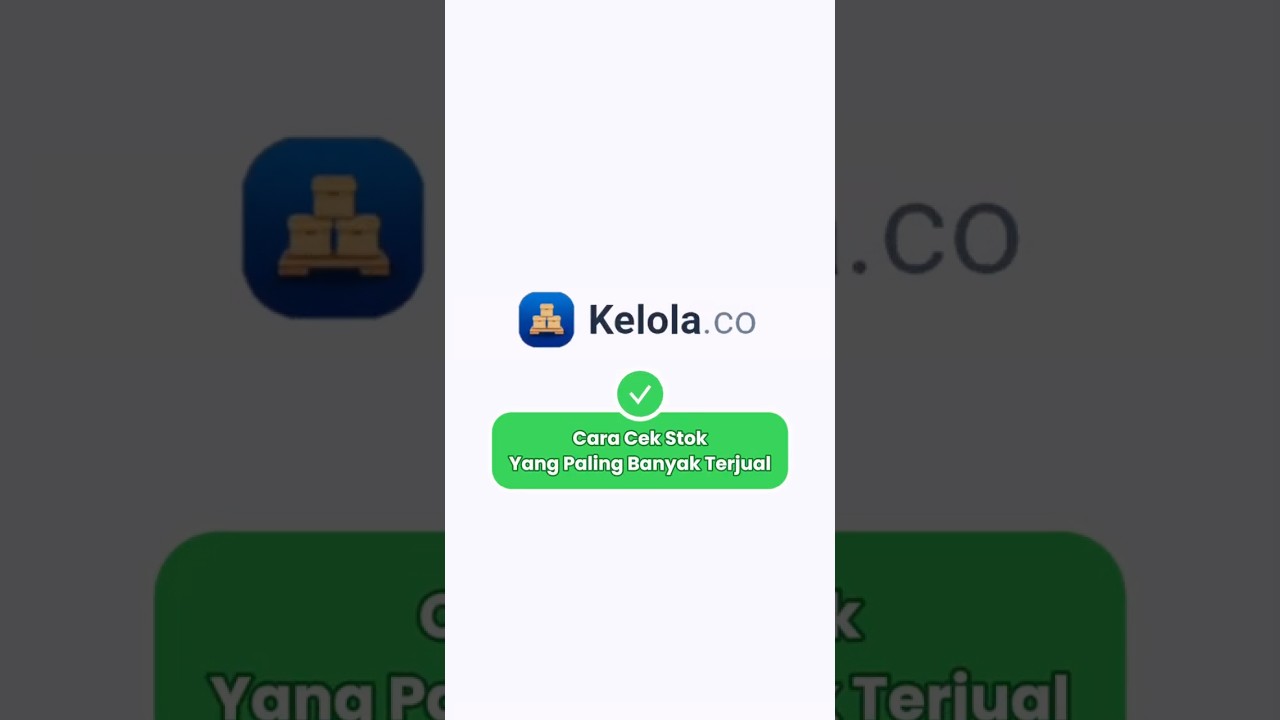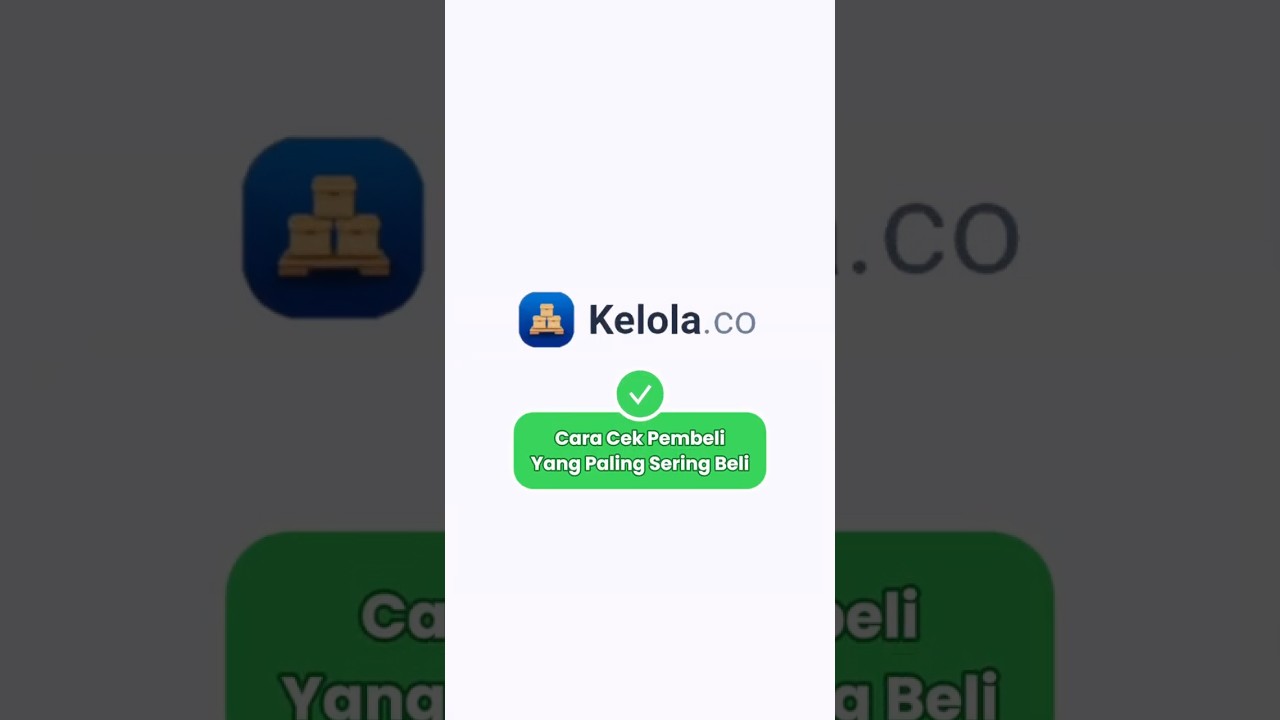How to Upgrade
2 min read
Last updated: 12/8/2024
How to Upgrade
You can upgrade your Kelola.co app to unlock premium features and maximize your experience. Here’s a guide on how to upgrade through Android and iOS devices:
Android
- Open the Kelola.co app on your Android device.
- Tap “More” on the main dashboard.
- Select “View Subscription Plans” at the top of the screen.
- Choose your preferred subscription plan: “Basic / Plus / Advanced” and select your desired subscription period.
- Tap “Subscribe Now” to proceed with payment.
- Select your payment method: “Credit Card, Debit Card, Google Pay, Google Play Gift Card, and Other Payment Methods”.
- Complete the payment process according to your chosen payment method.
- Once successful, you’ll have access to premium features in the Kelola.co app.
iOS
- Open the Kelola.co app on your iPhone.
- Tap “More” on the main dashboard.
- Select “View Subscription Plans” at the top of the screen.
- Choose your preferred subscription plan: “Basic / Plus / Advanced” and select your desired subscription period.
- Tap “Subscribe Now” to proceed with payment.
- Select your payment method: “Credit Card, Debit Card, Apple Pay, Apple Gift Card, Google Pay, PayPal, and Other Payment Methods”.
- Complete the payment process according to your chosen payment method.
- Once successful, you’ll have access to premium features in the Kelola.co app.