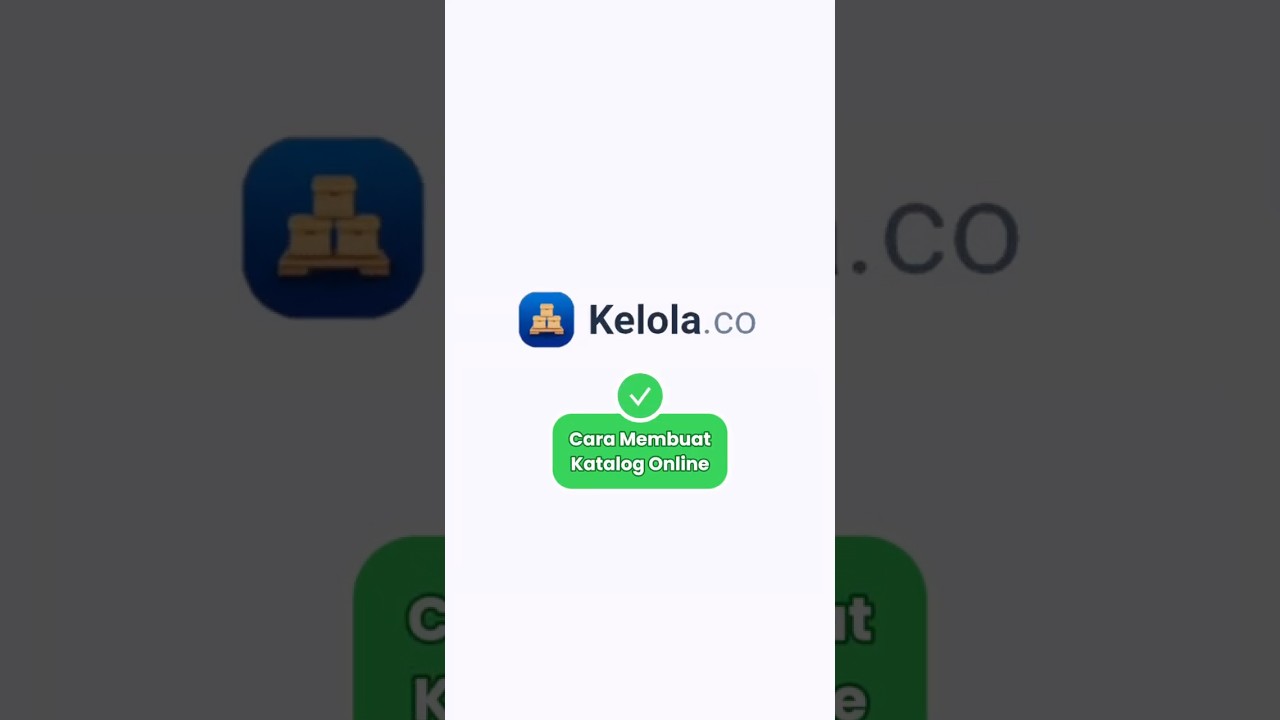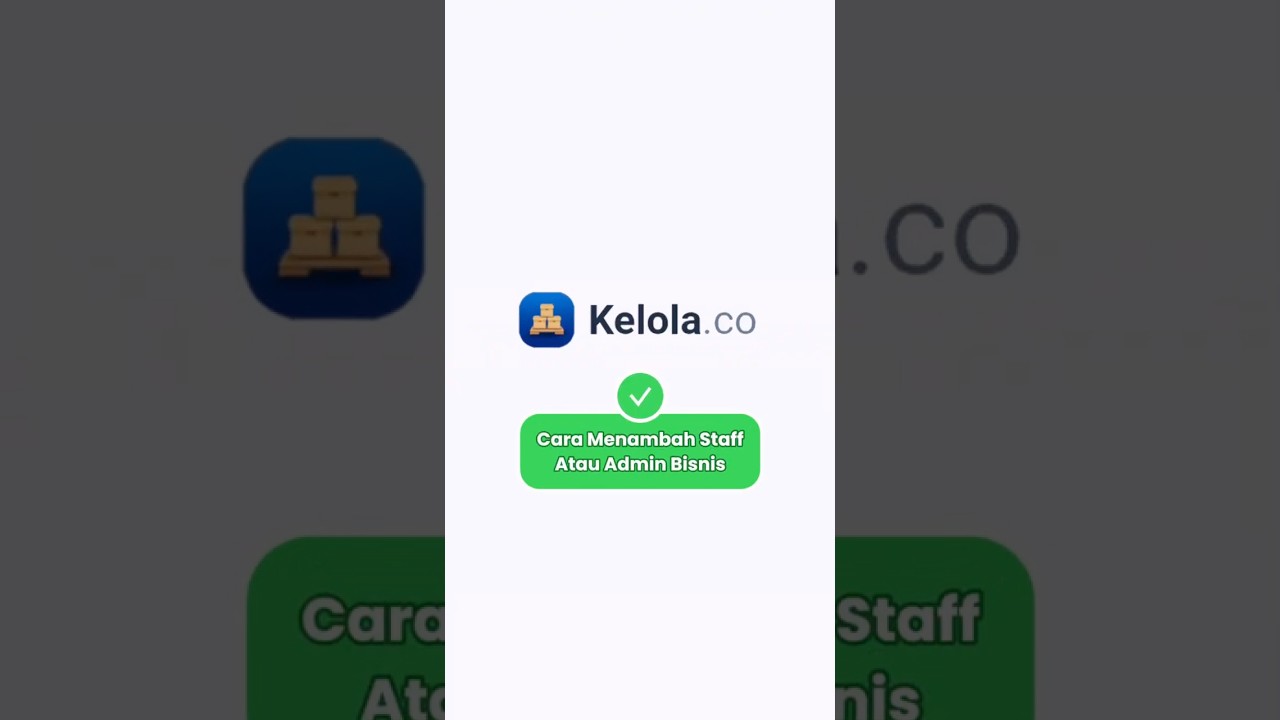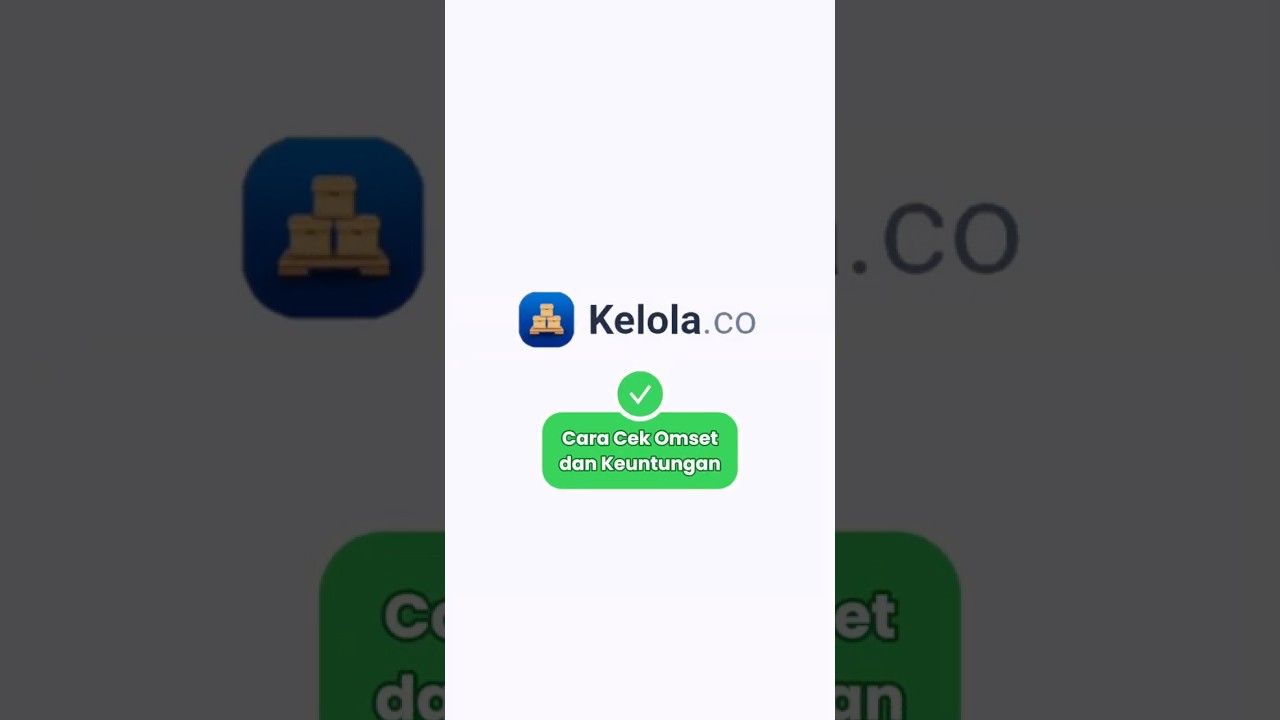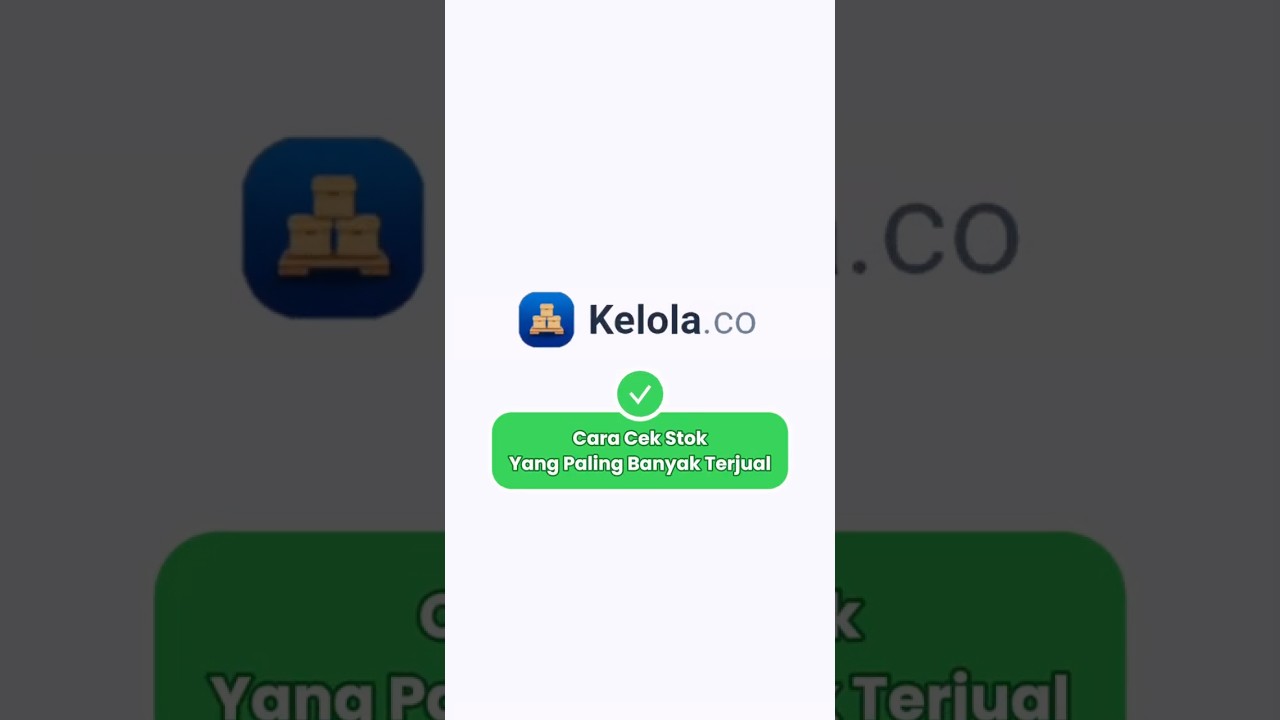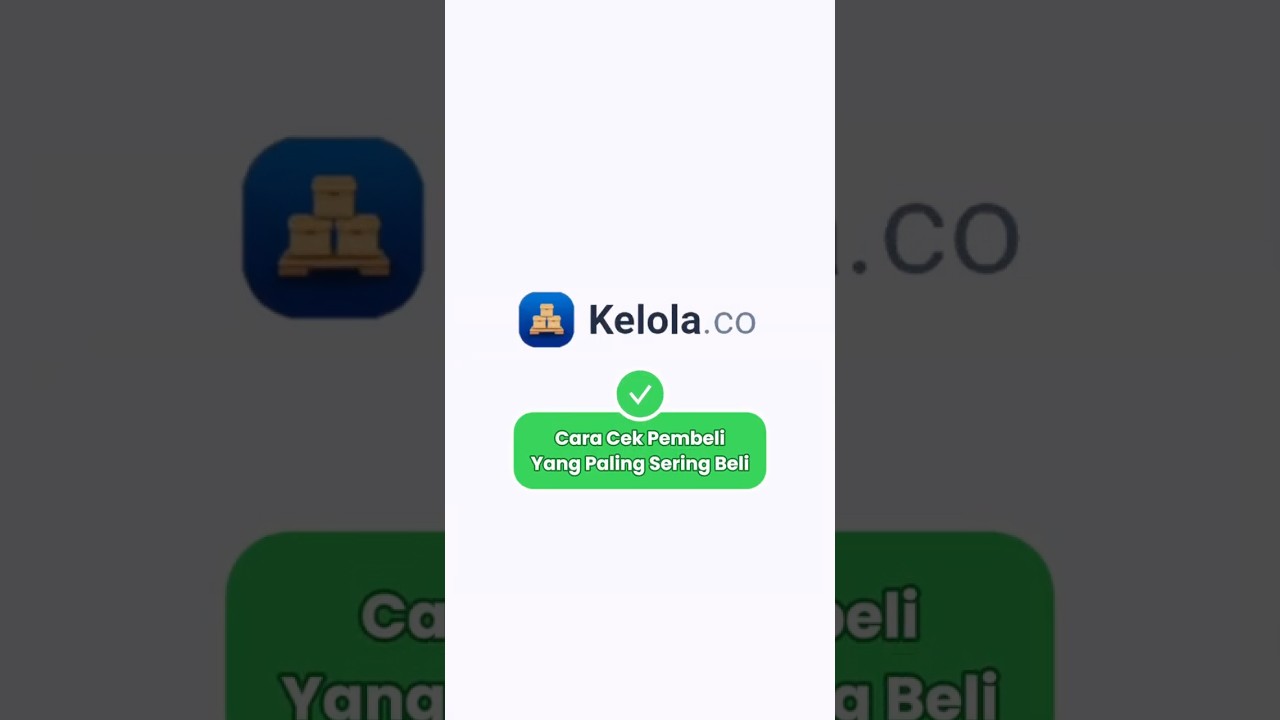How to Record Sales or Stock Out
1 min read
Last updated: 12/27/2024
How to Record Sales or Stock Out
Kelola.co offers a stock management feature that helps you control inventory effectively and efficiently. Here’s how to record sales (stock out):
- Log in to Kelola.co.
- Select “Stock Out” from the main dashboard.
- Choose the “Product” and enter the outgoing stock quantity.
- Select “Customer” to add sales information.
- Pick the “Date” of the sales transaction.
- Add notes if needed.
- Click “Save” and the system will automatically update the stock quantity.
Related Articles
Edit or Delete Records
Guide to modifying or deleting transaction history in Kelola.co
How to Record Incoming StockGuide to recording purchases and managing incoming inventory in Kelola.co
Understanding Stock In, Out, and AuditLearn the differences between stock in, stock out, and audit features in Kelola.co